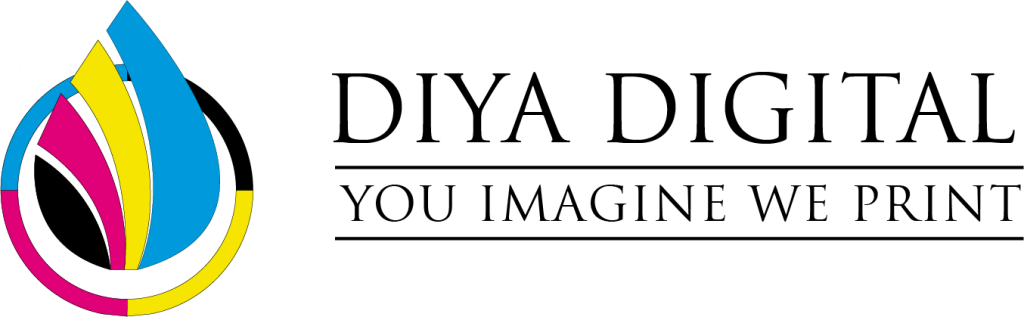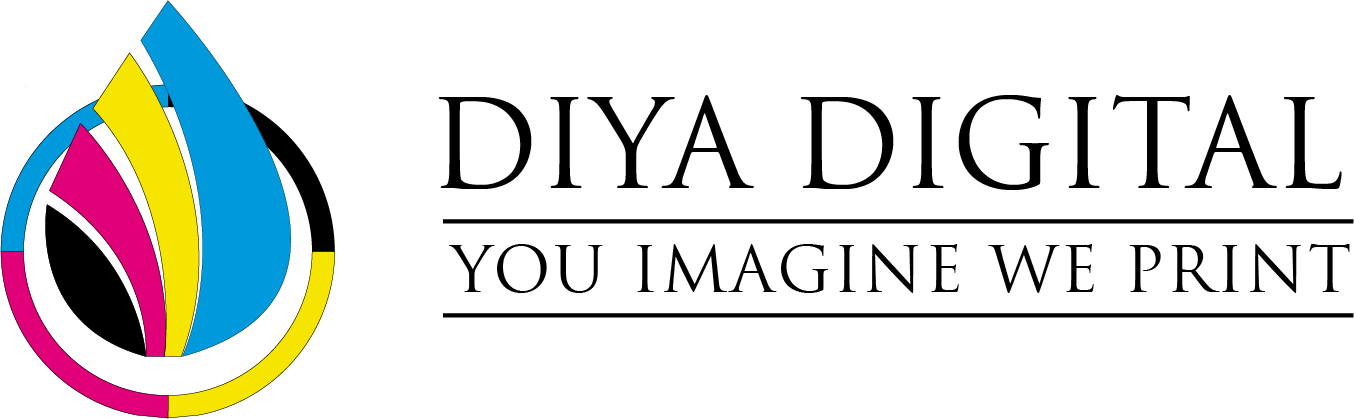Popular Questions
New customers signing up on and after September 28, 2022 will automatically have a Diya Digital account.
If you are a current customer with one or more brand accounts:
- One account. Nothing is changing at the moment. You'll be able to use your existing email and password across all three brands.
- Multiple account with the same email. When you sign in, we'll help you reset to a single password. Then, you'll use your email and password across all three brands.
- Multiple accounts with different emails. Nothing is changing at the moment. We're not currently able to merge accounts with different emails.
As a result of this change, we’re updating our General Terms & Conditions and Privacy & Cookie Policy. Please read more about the key updates below.
If you have any concerns over your purchase please contact us and we will look into it.
For more information, please refer to our Terms and Condition.
For most products, yes - up until we start printing your items.
Here's what you can do yourself:
- Cancel an Order
- Change the shipping address
Contact us to change the following:
- The last name of the recipient or the company name
- The quantity, paper stock/finish, or ship speed
- If you need to edit the design of your product
Yes, usually. As long as we haven’t started working on your item, you can request to cancel the item. We'll attempt to cancel your item as best we can, but submitting a cancellation request does not guarantee your item will be canceled.
Note: Currently, you must cancel each item separately.
- Click My Account >order History and record. (If you are not signed in already, you'll be prompted to do so.)
- Click Order Details next to the order containing the item you'd like to cancel.
- The Order Details page appears. Click Cancel for the item you'd like to cancel.
- Click Cancel my item in the Cancellation Request window.
- A pop-up window appears and indicates we are attempting to cancel your order. Click Close.
- Repeat the process for each item you'd like to cancel.
If an item was successfully canceled:
- A refund for the amount of the item will be issued to the payment method used.
Note: If payment was not taken, we will cancel the pending charge. - You will receive an email with refund information.
- Your Order History is updated:
- "Canceled" displays next to the item that was canceled.
- The Cancel button is grayed out.
You will receive 2 emails during the cancellation request process:
- "Important information about your order" - indicates we have received your cancellation request.
- "Cancellation Update" - indicates if the cancellation of your item was successful.
Delivery services include the time it takes to process, print, dry, package, and ship your order to you. This speed of delivery depends on the availability of the product and the address it will be shipped to.
Check out our Delivery Page for shipping speeds and costs.
Once payment for your order is received, we'll send an order confirmation to the email address associated with your Print account. Once your order ships, you'll receive an email notification with a tracking number.
You can view your order status 24 hours a day from your Order History page:
- Sign in to your account
- Click My Account >Order History & Records
- All of your orders to date are displayed. Review the Status field to determine if your order has shipped - if so, you'll also see the tracking number.
If something doesn't seem right, contact us, and we'll get to the bottom of it.
Contact us
Phone
09836296780
Mon. – Sat. 10:00 AM – 7:00 PM
Customer service specialists respond to emails from Monday – Saturday.
Our email is contact@diyadigital.com or you can email us directly here.